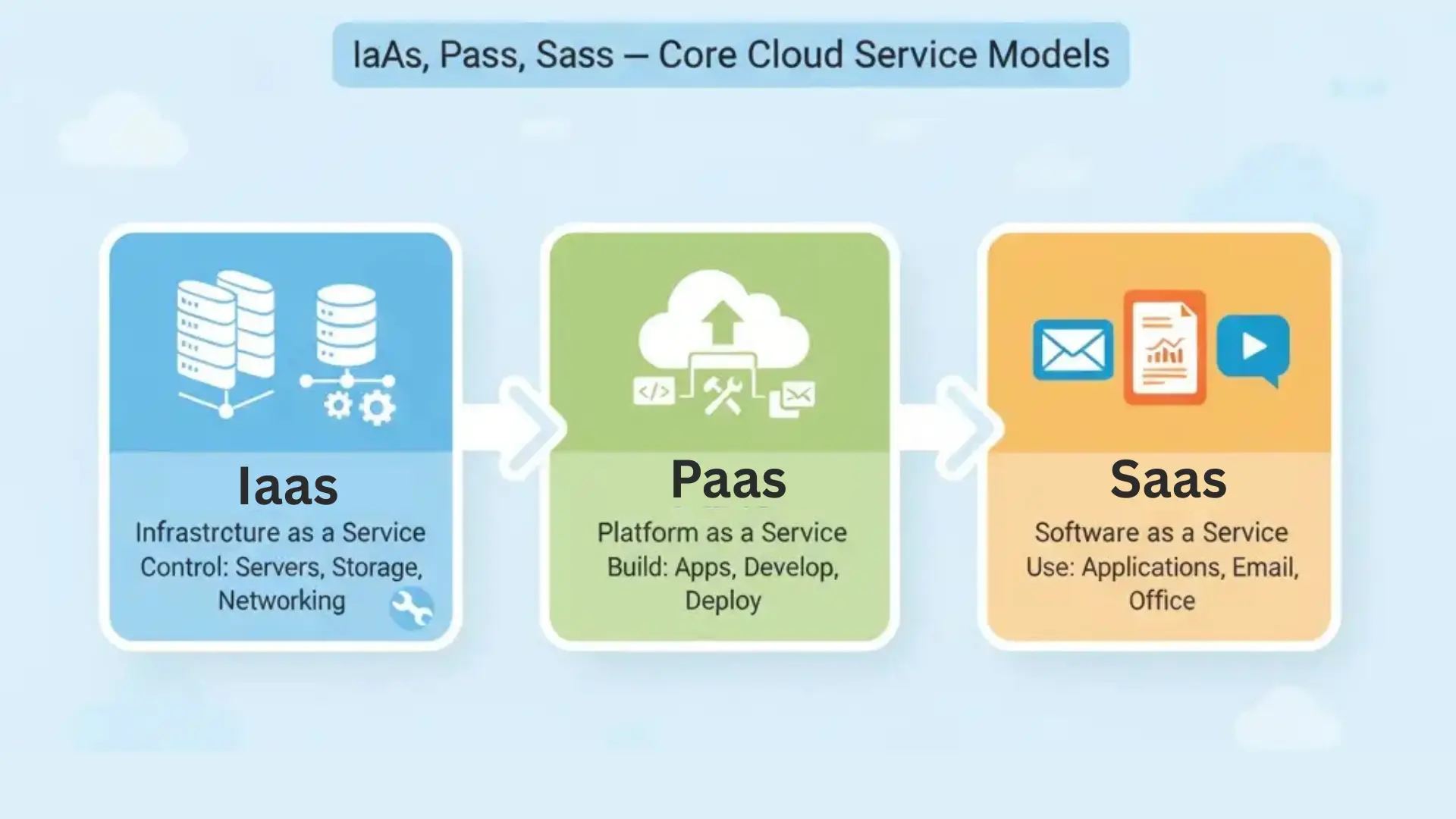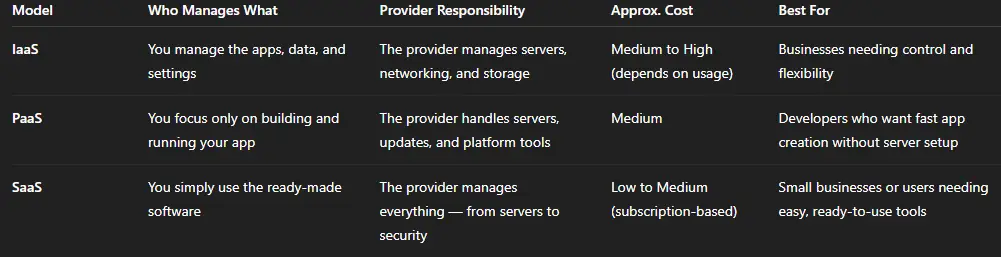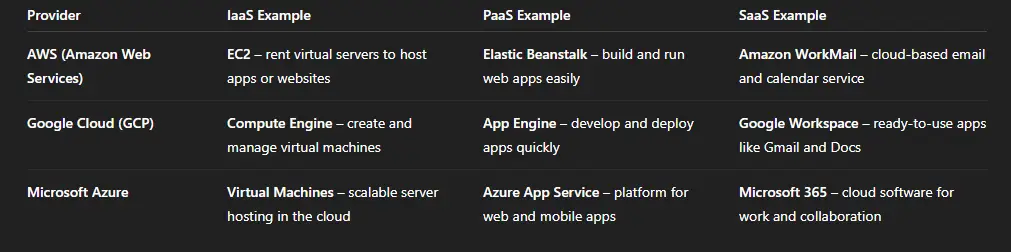Choosing the right cloud setup can feel confusing, but it doesn’t have to be. In this simple guide, we’ll explain the Core Cloud Service Models – IaaS, PaaS, and SaaS – in easy words anyone can understand. You’ll learn what each model means, how they’re different, and which one best fits your business needs.
What Are Core Cloud Service Models?
Think of cloud services like using a car. You can buy your own car, rent one to drive, or hire a driver with a car – each gives you a different level of control and comfort. The same idea works for the Core Cloud Service Models. These are the main types of cloud services businesses use to run apps, store data, or build software online. The three main cloud computing models are:
- IaaS (Infrastructure as a Service) – You manage most things yourself but use virtual hardware from the cloud.
- PaaS (Platform as a Service) – You build and test apps on a ready-made platform.
- SaaS (Software as a Service) – You use complete software that’s already built and hosted for you.
Each model offers a different balance of control, cost, and convenience.
Short, Clear Definitions of IaaS, PaaS, and SaaS
Cloud computing comes in different forms, and each model offers its own benefits. Let’s understand what each one means in simple terms.
What is IaaS (Infrastructure as a Service)?
IaaS gives you the basic building blocks of cloud computing – servers, storage, and networks – but all hosted online. You rent virtual machines instead of owning physical hardware. It’s great for businesses that want more control over their setup.
Example: Using AWS EC2, Azure Virtual Machines, or Google Compute Engine to host websites or apps.
What is PaaS (Platform as a Service)?
PaaS provides a ready-made platform where developers can build, test, and run applications without worrying about managing servers or databases. It saves time and allows faster app development.
Example: Platforms like Google App Engine, AWS Elastic Beanstalk, or Azure App Service help you create apps easily.
What is SaaS (Software as a Service)?
SaaS delivers complete software applications over the internet. You simply log in and use the app – no installation or maintenance needed. The service provider handles everything for you, from updates to storage.
Example: Tools like Google Workspace, Microsoft 365, or Salesforce are popular SaaS applications that businesses use daily.
Simple Comparison Table: Who Manages What?
Now that you know the basics, let’s see how these Core Cloud Service Models compare side by side. This quick cloud service comparison shows who handles what, how much control you get, and which option fits best for your needs.