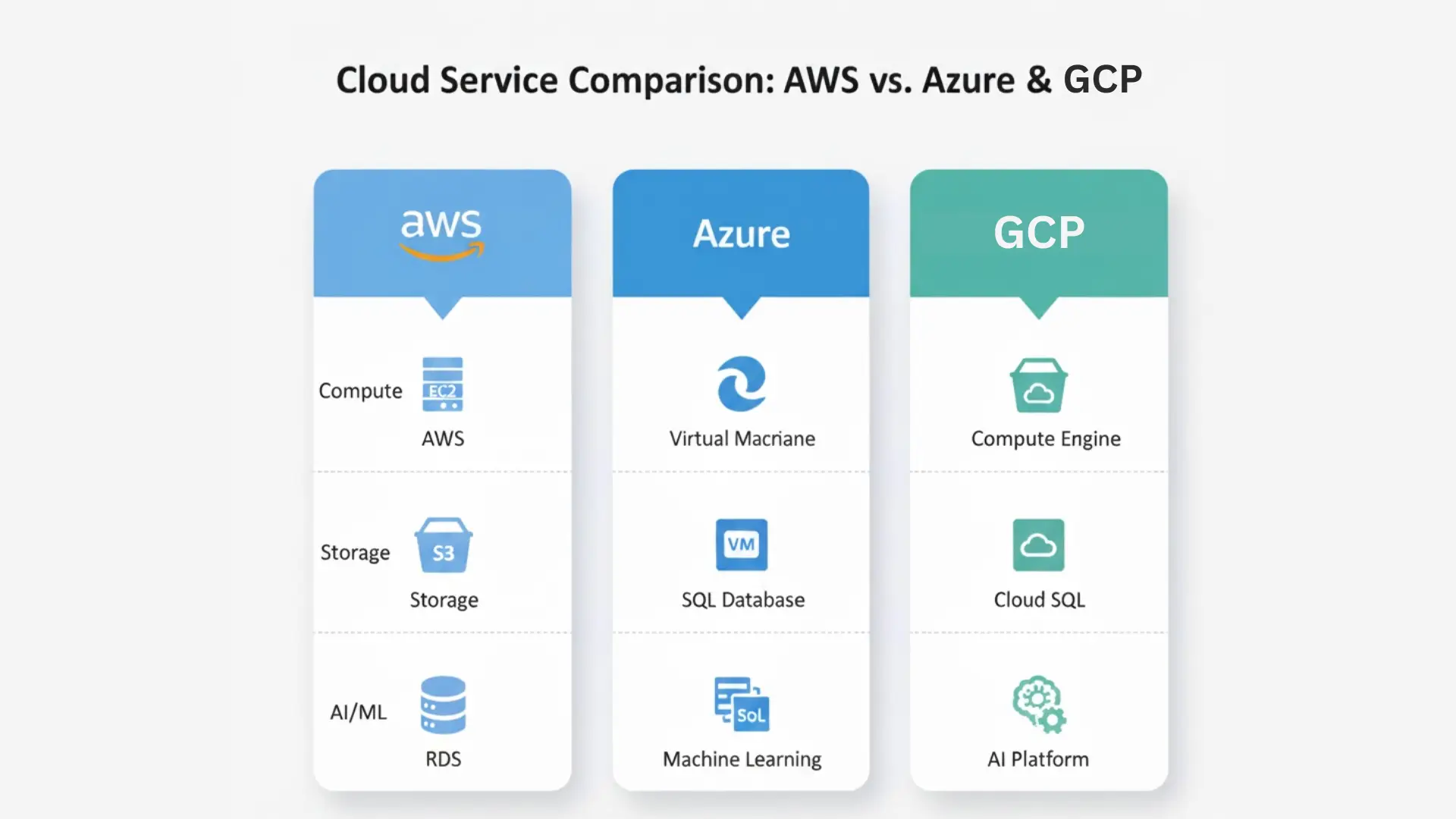Takeaway: Each cloud has strengths – AWS is versatile, Azure works best with Microsoft tools, and GCP shines in analytics and AI.
How to Choose the Right Cloud Platform (Plain Decision Checklist)
Choosing a cloud platform doesn’t have to be confusing. Use this step-by-step checklist to decide quickly which cloud fits your business needs.
- Do you need full control over servers and networking? → Choose AWS for flexibility.
- Do you mostly use Microsoft tools like Windows, Office, or Teams? → Go with Azure.
- Do you want to work with advanced AI or big data easily? → Pick GCP.
- Are you a small business looking for simple, ready-to-use apps? → Consider SaaS services on any cloud.
- Do you plan to scale quickly as your business grows? → Choose IaaS platforms like AWS or Azure.
- Is cost your top concern right now? → Compare pay-as-you-go plans and free tiers for each provider.
- Do you want a platform with lots of tutorials and community support? → AWS and GCP have large learning resources.
- Do you need a hybrid setup (on-prem + cloud)? → Azure often works best with hybrid environments.
Sample scenarios:
- A small retail shop used SaaS apps on GCP for invoices and customer management.
- A startup building a custom web app chose PaaS on Azure to speed up development.
Cost Basics: How to Estimate Cloud Expenses
Cloud platforms usually work on a pay-as-you-go model, meaning you only pay for the resources you actually use. AWS, Azure, and GCP all offer free tiers for small projects or testing, making it easy to start without large upfront costs.
Instead of listing exact pricing, it’s better to contact experts to get a precise estimate for your specific needs. Costs depend on compute, storage, database, and AI usage, and every business setup is different.
Tip: A small website or online store might cost a modest amount each month, but the final pricing can vary. Our team at Technik Go can provide a personalized cloud cost comparison for AWS, Azure, or GCP to help you choose the most cost-effective plan.
AI & Modern Features: Where AIaaS and Data Tools Fit
AIaaS (Artificial Intelligence as a Service) lets businesses use AI without building it from scratch. All three cloud platforms offer ready-to-use AI tools and managed machine learning services.
- AWS AI Services: Offers tools like SageMaker for machine learning, Rekognition for image analysis, and prebuilt AI APIs for speech, translation, and text analysis.
- Microsoft Azure AI: Includes Cognitive Services and Azure Machine Learning, making it easy to add vision, speech, and decision-making capabilities.
- Google Cloud AI: Provides AutoML and Vertex AI, giving strong support for data analytics, natural language, and computer vision projects.
AI matters for cloud choice because businesses now want smart automation, faster insights, and advanced analytics without heavy upfront investment. Using AIaaS saves time, reduces cost, and helps even small teams build AI-powered solutions.
Migration Checklist & Quick Security Tips
Moving to the cloud is easier if you follow a simple cloud migration checklist. Here’s a practical guide for small businesses:
Migration Steps:
- Backup your data – save copies before moving anything.
- Pick the right cloud model – IaaS, PaaS, or SaaS based on your needs.
- Run a small pilot – test with a small project before full migration.
- Migrate your data carefully – transfer files securely and in stages.
- Test everything – make sure apps and systems work correctly.
- Monitor performance – check speed, uptime, and errors after migration.
Quick Security Tips:
- Use encryption – protect data at rest and in transit.
- Set proper access control (IAM) – only allow the right users.
- Keep backups – have copies in case of accidental loss.
- Apply updates and patches – secure all servers and apps regularly.
Pro tip: You can create a one-page downloadable checklist combining these steps and security tips to make migration easier.
3 Tiny Case Studies (Micro Examples)
Case 1: Small Shop Uses SaaS
A local bakery wanted to manage invoices and customer orders easily. They chose SaaS apps on GCP and could track sales, inventory, and deliveries without setting up servers.
Case 2: Startup Uses PaaS
A small tech startup needed to launch a web app fast. Using Azure PaaS, they built and tested their application quickly, saving time on server setup and maintenance.
Case 3: SME Uses Multi-Cloud/IaaS
A growing online retailer used AWS IaaS for website hosting and GCP for data analytics. This mix gave them flexibility, performance, and cost control while scaling their business.